
游戏简介
PingViewer是一个图形ping显示器。一目了然,您可以了解您的连接有多稳定和延迟。在您的在线会话中感到口吃?检查图表。特点: 直观的颜色编码界面,快速阅读实现快速意识。悬停任何ping栏以获取详细的读数和时间戳。暂停并清除焦点和采样。通过启用 “Pin PingViewer” 覆盖任何游戏或桌面环境。(以管理员身份运行的全屏游戏必须无边框或窗口运行) 按左侧的 “迷你模式” 以切换到更低调的UI。自定义配色方案、透明度和缩放比例。使用常见DNS服务器的预设配置IP目标。方便: 弄清楚你的ping是否足够稳定,可以进入多人比赛而不会头痛。测试不同的网络配置 (路由器位置,以太网电缆)。可视化您的ping直播或只是为自己作为游戏中的叠加。它显示给你的朋友原谅可怜的游戏,因为我已经做了很多次。
游戏背景
关于此软件
PingViewer is a graphical ping displayer. At a glance, you can understand how stable and delayed your connection is.Felt a stutter in your online session? Check the graph.
Features:
- Intuitive color-coded interface, quick reads enabling quick awareness.
- Hover any ping bar for a detailed readout and timestamp.
- Pause & clear for focus & sampling.
- Overlay any game or desktop environment by enabling "Pin PingViewer". (Fullscreen games running as administrator must be ran borderless or windowed)
- Press "Mini Mode" on the left to switch to a more low-profile UI.
- Customize color schemes, transparency, and scaling.
- Configure IP destinations with presets of common DNS servers.
Convenient for:
- Figuring out whether your ping is stable enough to enter a multiplayer match without headache.
- Testing out different network configurations (router positions, ethernet cables).
- Visualizing your ping for a livestream or just for yourself as an in-game overlay.
- Showing it to your friends to excuse poor gameplay, as I have done so very many times.
游戏视频
系统要求
- 最低配置:
- 操作系统 *: Windows 7
- 处理器: 2 GHz Dual Core Processor
- 内存: 2 GB RAM
- 显卡: Integrated graphics with full OpenGL 3.3 support (Intel HD Graphics 2500, AMD Radeon R5 Graphics)
- 存储空间: 需要 300 MB 可用空间
- 推荐配置:
- 操作系统: Windows 10
- 处理器: 3.5 GHz Quad Core Processor
- 内存: 4 GB RAM
- 显卡: NVIDIA GeForce GTX 1050 or AMD Radeon RX 460
- 存储空间: 需要 300 MB 可用空间
玩家点评
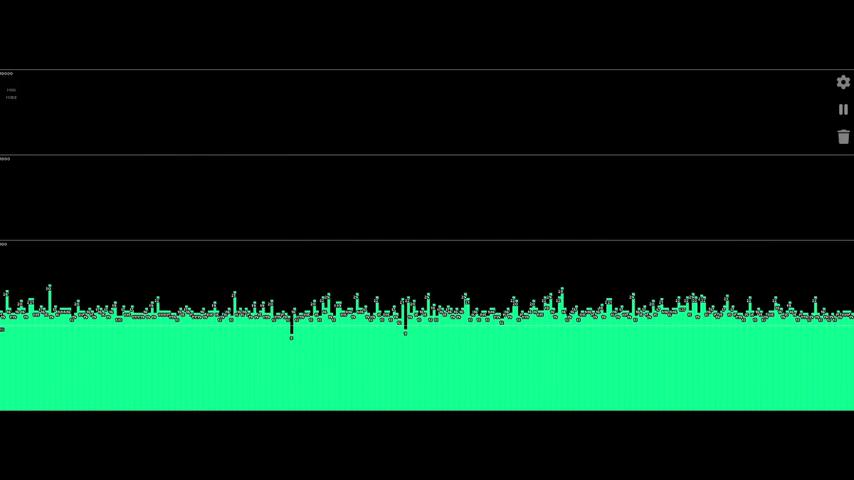











暂无评论