
About
GnollHack is a remastered and enhanced version of the classic roguelike game NetHack, one of the most iconic games developed in 1980s and 1990s. With GnollHack, you get:
Traditional roguelike with turn-based gameplay
Modern user interface
Legendary strategic depth of NetHack
Endless replayability
Several new features, enhancing your gameplay experience
Story
In GnollHack, you are a hero sent by your deity into the perilous Dungeons of Doom, tasked with recovering the stolen Amulet of Yendor from the clutches of the malevolent god Moloch, who has hidden it in the fiery depths of the underworld. Along your journey, you will encounter formidable enemies, discover great magical artifacts, and strive for glory. You must either triumph or perish in the attempt.
Roguelike Gameplay
Explore procedurally generated dungeons filled with monsters, traps, and treasures.
Rich Class and Race System
13 classes: wizard, barbarian, rogue, etc.
5 races: human, elf, gnoll, etc.
Deep Item and Magic System
Hundreds of items, spells, and artifacts with diverse effects.
Challenging Permadeath
(Classic Mode Only)
Death is permanent, requiring players to adapt, plan, and learn from mistakes to progress further.
Enabling Dedicated GPU
In the case your computer has multiple GPUs, GnollHack uses the integrated GPU by default. If you want to use the dedicated GPU, you must enable it as follows:
1. Open Windows Settings.
2. Go to System → Display → Graphics.
3. Add a desktop app and select "C:\Program Files (x86)\Steam\steamapps\common\GnollHack\GnollHackM.exe".
4. GnollHackM should appear in the app list. Click on it to expand its options. Select High Performance as GPU preference.
Troubleshooting
If the game is stuck in the loading screen in the "Done loading" phase, you can fix the problem as follows:
1. Open Control Panel.
2. Click Clock and Region.
3. Click Region.
4. Select the Administrative tab and, in the Language for non-Unicode programs section, click Change system locale.
5. Select English (United States) as the current system locale and click OK.
Alternatively, you can download an MSIX installer for the game from GnollHack's GitHub releases page. Installing the game through it will also fix the problem.
- 最低配置:
- 需要 64 位处理器和操作系统
- 操作系统: Windows 10
- 处理器: 5th Gen Intel Core Processor
- 内存: 8 GB RAM
- 显卡: Intel HD Graphics
- 存储空间: 需要 1 GB 可用空间
- 推荐配置:
- 需要 64 位处理器和操作系统
- 操作系统: Windows 11
- 处理器: 11th Gen Intel Core Processor or newer
- 内存: 8 GB RAM
- 显卡: Intel UHD Graphics
- 存储空间: 需要 1 GB 可用空间
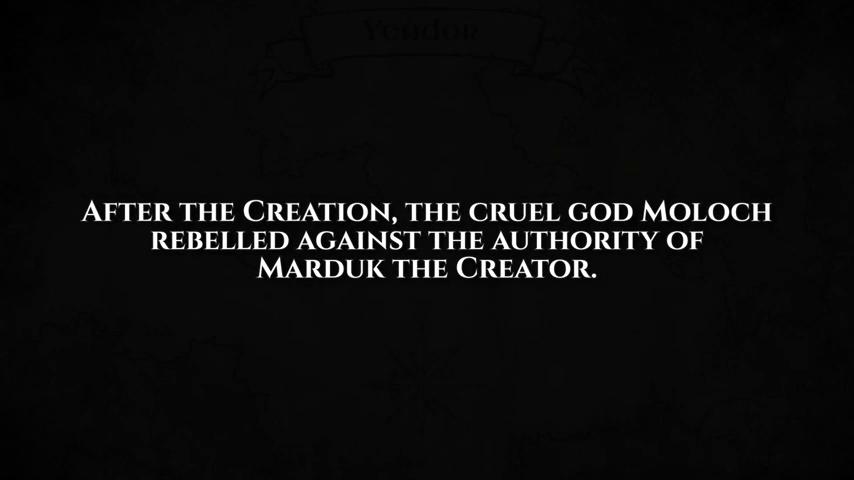
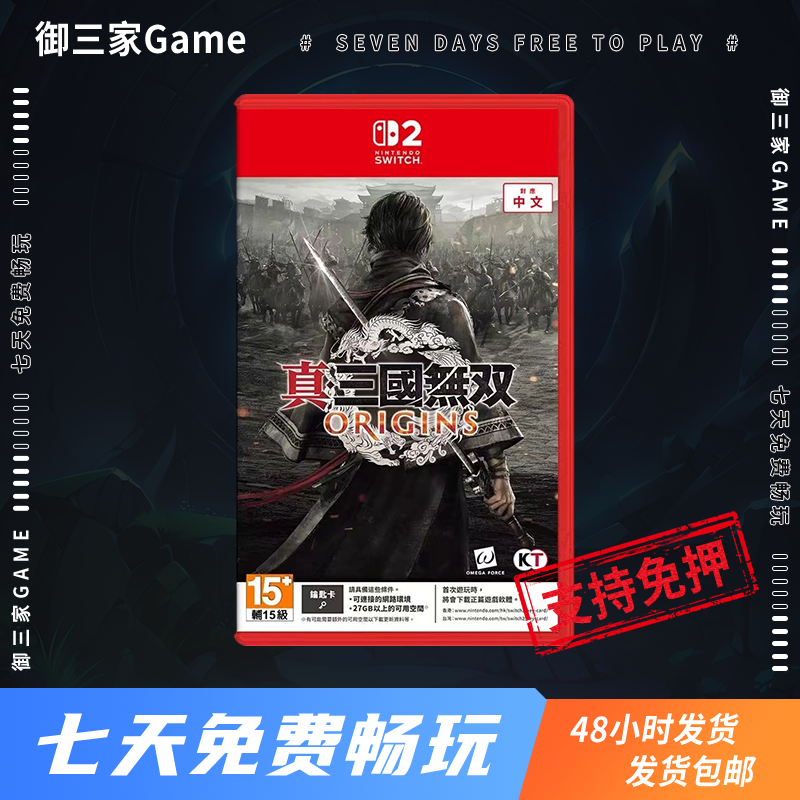


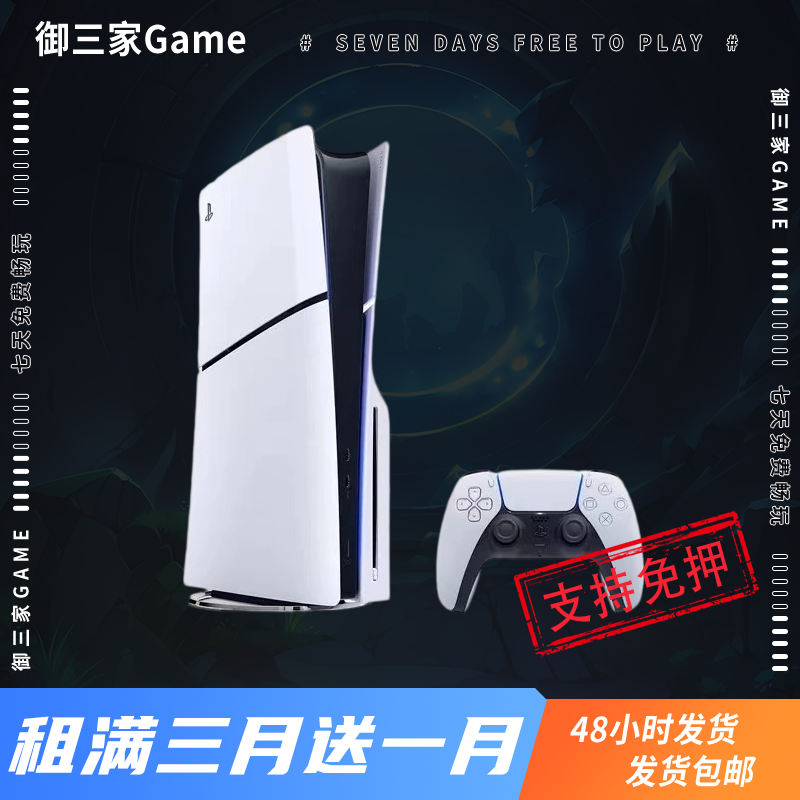







暂无评论